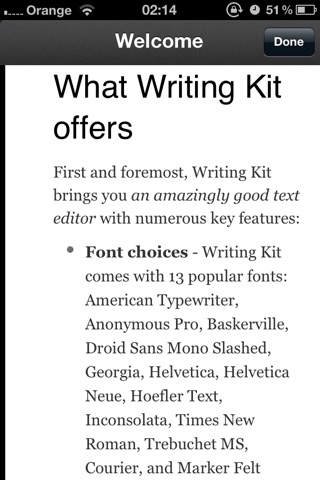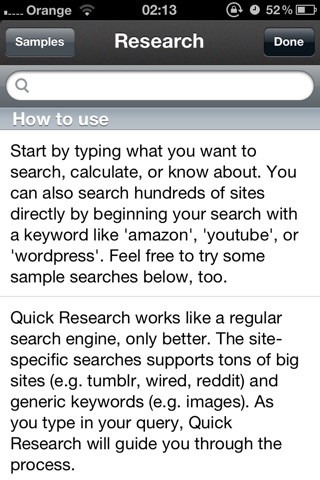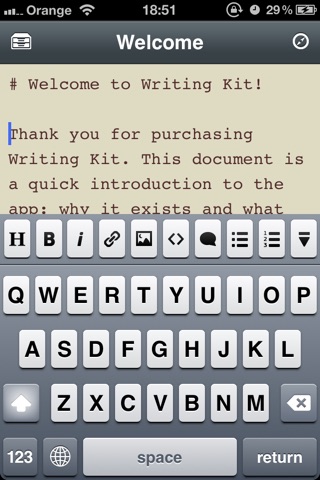
Writing Kit - Research & Write Markdown/Fountain Documents app for iPhone and iPad
Developer: Quang Anh Do
First release : 23 May 2011
App size: 17.02 Mb
Writing Kit is for writers who want to do research and write documents/screenplays in Markdown or Fountain. You dont even need to know Markdown syntax to get started.
Writing Kit comes with Dropbox sync, TextExpander support, HTML export, researching tools among tons of well-thought out features.
-------
REVIEWS
"[Writing Kit] manages to combine a rather powerful set of features, and yet it remains very simple to use, with an uncluttered interface. If you write anything on that requires you to use source material, you should probably check out Writing Kit." — WIRED Gadget Lab
"It’s app as multitool, seeking to provide all the functions that a web-native author might want in their day-to-day work. What I find interesting about it is the way of thinking about how you carve the world up into tasks. From a user experience design standpoint, it’s a tuned set of tools for a particular kind of user working on a particular kind of job." — Fast Companys Co.Design
"I’m going to tell you about another one that makes those long writing sessions easier – Writing Kit. If you’re one to frequently use Markdown and do research while writing, then Writing Kit is definitely for you and worth the admission price." — AppAdvice
"This app has been this week’s revelation for me. I’ve been trying several note-taking apps in the past weeks, but as far as Markdown goes, Writing Kit is a winner." — MacStories
"Incredibly robust and full featured for what it is" — The Brooks Review
-------
FEATURES
* Markdown
Use formatting tools to quickly insert headings, strong/emphasized text, links, images, code snippets and lists in Markdown syntax.
* Fountain
Write your screenplays in the new easy-to-read and easy-to-write plaintext format. Preview them the way they are meant to be.
* Dropbox Sync
Edit your documents on-the-go, then sync them back to Dropbox. And vice versa.
* CloudApp Integration
Upload images from your library to CloudApp. Or transfer those on other web pages to your account in a snap.
* Document Outline
Browse the list of headings, images and links in your document and jump to any of them in no time.
* Word and character count
Check your document stats anytime.
* Font Choices
Choose among 13 popular fonts to write your next great piece.
* Custom Themes
Pick your favorite theme out of 16 different color schemes.
* Quick Research
Get instant answers, word definitions, Wikipedia summaries, and related topics to any terms you wish. Lookup and replace words using Terminology.
* TextExpander
Use your favorite snippets anywhere in the app: in the editor or in the built-in web browser.
* Preview
See exactly how your Markdown-formatted document looks like in a gorgeous theme.
* Import
Bring your plaintext and Markdown-formatted documents in from other apps and your computer using iTunes File Sharing.
* Export
Export as Markdown, HTML source or PDF file. Send it directly to Evernote, Facebook, Posterous, Tumblr and Twitter. Open in external apps like iA Writer, Elements, PlainText, Textastic, Phraseology, and Nebulous.
* Power Search
Quickly search more than 1300+ sites (Google, Flickr, YouTube, Amazon, Ars Technica, Hacker News, etc). Ask questions, do conversions, find facts, and so on.
* Clutter-free Browsing Experience
Use built-in Ad blocker and Text mode.
* Bookmarks
Organize local bookmarks with tags. Browse online bookmarks on Pinboard. Access favorite sites anywhere.
* Quick Research
Learn about anything you come across within two taps.
* Reading Queue
Queue things you find interesting to view later.
* Instapaper/Readability
Send links to Instapaper and Readability. Access your unread items right from within the app.